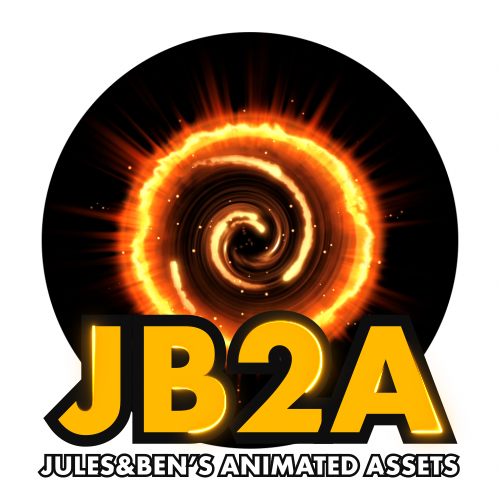FoundryVTT Core
Tiles
You can use the Tiles tool and drag/drop any of our assets on the canvas. The effect will loop indefinetely, until you pause it by right-clicking and pressing the pause button or until you delete the Tile entirely.
For example, the spell Web dragged as a Tile could be a great addition to a cavern full of spiders ! Or a Tile with butterflies would work great in an enchanted forest !
Tokens
Animated spells like Spiritual Weapon and Dancing Lights can be used on a token instead of a tile or a template. That way, you (as a DM) or even your players can move them during their turn without having to switch between tools.
Templates
This one is a little bit tricky. Natively, on Foundry VTT, the template file picker won’t allow you to choose a webm file. Fortunately, there are a couple of modules that will let you do it.
Token Magic FX as shown in the video or the Sequencer module that will let you do it via a macro.
About macros
Our macro compendiums are blueprints and their sole benefit is for you to experiment with and adapt them to your own games. Feel free to ask us in Discord some help on how to modify them, we’ll try our best to guide you through it !
Modules with FoundryVTT
These modules aren’t created by the JB2A team.
As our modules only contain thousands of animated assets and nothing else, you may need additional modules to get the most out of FoundryVTT. FoundryVTT has an impressive amount of modules that allow you to customize your games. Your choice of modules generally depends on what you want and the systems you use.
Where to start? Here are a few pointers.
- To trigger animations when you use an ability, spell, condition, etc. Automated Animations is exactly for that.
- To create macros easily and build your own combination of animations, the Sequencer is for you. And it allows you to do so much more.
- Is Pathfinder 2e the system you are currently using? Try PF2e Animations! A fully automated animation preset for the Pathfinder 2e system in FoundryVTT.
We recommend that you go through the list of modules below at least once. This is a non-exhaustive list that may be useful if you want to use our animated assets on FoundryVTT.
DEVELOPMENT DISCONTINUED
Advanced Spell Effects is for DND5e only.A few spells have been prepared with optional damage automation (via MIDI QOL) with beautiful combinations of our spells.
The list of available spells is in the wiki !
If you want to be kept informed about this module, to ask questions or if you have an issue, you can join our discord server. Its developer has channels dedicated to it.
Created by Otigon, one of our first Patron.
This module is a great way to make instantaneous effects trigger when you make an attack or cast a spell but not only.
You can now configure an auto-recognition menu in the settings and prepare an animation for it so that any item/spell or feature containing this name will play this animation.
If you want to be kept informed about this module, to ask questions or if you have an issue, you can join our discord server. Its developer has channels dedicated to it.
Bring danger, personality and life to your scenes. Danger Zone is a Foundary VTT module that provides GMs the ability to easily invoke localized effects within a scene. Examples of what you can do with this module:
- A storm where the danger of being struck by lightning is a deadly possibility.
- A crumbling building where the collapsing ceiling can injure or trap occupants.
- A twisted field of magic with portals that blink in and out of existance.
- A blessed glade offering healing to those who walk through.
If you want to be kept informed about this module, to ask questions or if you have an issue, you can join our discord server. Its developer has channels dedicated to it.
A zone is triggered by the start of a new combat turn, and the resulting danger causes the screen to shake and shed rubble.
Are you annoyed with assigning a single tag for a huge bunch of tiles? Or with managing all your MATT-powered switches on a scene? This module is a solution!
Just select all your tiles (or tokens) and drag&drop the tag to assign it. Choose a color for it (useless but fancy) and create an action: toggle your tiles’ visibility or fire the Active Tiles’ trigger.
Your actions are stored in the scene’s data so that you can have many of them. The global tags are global; let’s be consistent across the scenes!
Director sometimes looks too complex, so read Documentation. It contains a couple of easy to go examples.
If you want to be kept informed about this module, to ask questions or if you have an issue, you can join our discord server. Its developer has channels dedicated to it.
This module has a lot of options to configure and understand in order to automate certain things like rolling automatically for attack, damage or both, target tokens automatically when a template is placed on the canvas.
A lot of automations, and a lot of possibilities with other modules like Dynamic Active Effects… the list goes on.
Automated Animations can be used in conjunction with this module as well.
A fully automated preset of animations for the Pathfinder 2e system in FoundryVTT.
Created to accompany the Automated Animations module. Requires JB2A Assets modules. The module is built primarily for the Patreon version. Full compatibility with the free version is tenuous, and not on the priority list.
If you want to be kept informed about this module, to ask questions or if you have an issue, you can join our discord server. Its developer has channels dedicated to it.
Sequencer is a powerful module that allows you and other module creators to quickly and easily play visual effects in your scenes, attaching them to tokens or other objects, animating them, ending them easily and quickly, play sounds for all or specific players, run macros one after another in a controlled way, and so much more.
Check out the tutorials wrote by its author on their github page.
If you want to be kept informed about this module, to ask questions or if you have an issue, you can join our discord server. Its developer has channels dedicated to it.
What if I told you, you can now add a tag or even multiple tags on a Tile, token so you can reference them later on via macros ?
This is what Tagger is. It’s great. Try it out.
If you want to be kept informed about this module, to ask questions or if you have an issue, you can join our discord server. Its developer has channels dedicated to it.
The primary feature of Token Magic FX is to allow you to select video files inside the template file-picker in Foundry VTT. This is a system agnostic feature.
There are also two advanced features but they are only available for the DND5e system.
The first is the Template Override option that will let you add one of our animations to a template for a specific spell.
The other one is overlaying tokens, templates or drawings with special effects leveraging the PIXI engine, the “inbuilt” javascript graphic engine as far as we understand it ! This is done via macros, with a compendium provided by TMFX that you can explore and experiment with.
It opens up many possibilities and that’s why we created a folder in our library called TMFX. The animations inside are purposefully designed to work best with a Token Magic FX “filter”, or more recently the Sequencer module as well 🙂
Warp Gate, in its current form, is a system-agnostic library module for Foundry VTT that provides a growing number of API functions to make programmatically spawning tokens and modifying those tokens easier for players and GMs alike.
If you want to be kept informed about this module, to ask questions or if you have an issue, you can join our discord server. Its developer has channels dedicated to it.