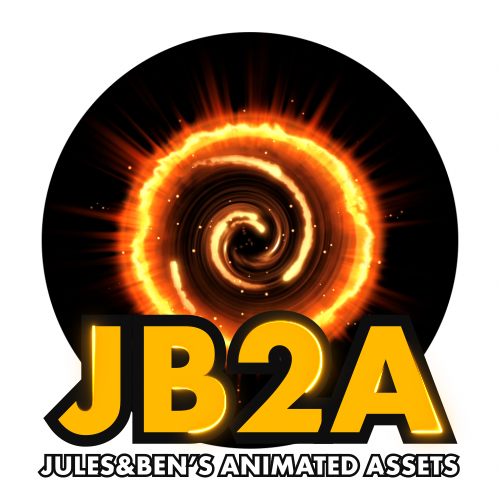New Assets
- Energy Beam 02 and 03
- Colors : Regular BluePink and GreenYellow. Dark PurpleRed and GreenPurple.
- Distances : 05, 15, 30, 60 and 90ft.
- Sizes: 600×400, 1000×400, 1600×400, 2800×400 and 4000×400 pixels.
- Located in : Generic/Energy
- Energy Conduit
- Colors : Regular BluePurple and GreenYellow.
- Variations : Circle and Square.
- Distances : 05, 15, 30, 60 and 90ft.
- Sizes: 600×400, 1000×400, 1600×400, 2800×400 and 4000×400 pixels.
- Located in : Generic/Energy
- Energy Strands Multiple 02
- Colors : Regular BluePink and GreenYellow. Dark PurpleRed and GreenPurple.
- Distances : 05, 15, 30, 60 and 90ft.
- Sizes: 600×400, 1000×400, 1600×400, 2800×400 and 4000×400 pixels.
- Located in : Generic/Energy
- Eruption 01
- Colors : Regular Blue, Orange and Green.
- Size : 600×600 pixels.
- Located in : Generic/Fire
- Liquid Splash
- Colors : Regular Blue, Green and Red. Bright Blue, Green, Purple.
- Variation : Top down and Side.
- Size : 600×600 pixels.
- Located in : Generic/Liquid
Patron Requests :
- Energy Strand Multiple 01
- Color : Dark Green.
- Distances : 05, 15, 30, 60 and 90ft.
- Sizes: 600×400, 1000×400, 1600×400, 2800×400 and 4000×400 pixels.
- Located in : Generic/Energy
- Energy Strands with Overlay
- Colors : Dark Green.
- Size : 600×600 pixels.
- Located in : Generic/Marker
Tweaks :
- Energy Strands Marker
- All Energy Strands have been update with a new visual.
Sequencer Database :
Added all assets located in Portals/Masked to the database.
Added new assets from this release.
NOTE : This database is subject to change in the future
Blender File
- Updated the blender file named Background_Maker.blend
- located in : jb2a_patreon\Library\Generic\Portals\Masked\Masks
- Minor changes for the new version of blender.
- The file allows you to create a background image for our Portals assets without background.
- You can watch the video showing how to use it, useful for people without editing software knowledge (photoshop, gimp, etc …)